Managing credentials used to mean stacks of paper, endless manual checks, and a real risk of fraud or lost records. Now, with digital credential management software, organisations can issue, track, and verify achievements instantly—no more waiting weeks for verification or worrying about compliance slip-ups.
I’ve seen how confusing it can be to choose the right platform, especially with so many features, pricing models, and security promises on offer. In my experience, the real challenge is finding a solution that fits your needs—whether you’re running a university, an online course, or a corporate training programme.
This guide breaks down what digital credential management software actually does, why it matters for education and work, and how the top platforms compare on security, integration, pricing, and usability. I’ll walk you through key features, compliance essentials, and real-world case studies so you can make a confident, informed decision.
By the end, you’ll know exactly what to look for, how to weigh your options, and which questions to ask before you commit. Let’s make digital credentialing work for you—not the other way around.
Understanding Best Digital Credential Management Software
Understanding Digital Credential Management Software: Definitions and Core Concepts
Digital credential management software is a specialised platform. Organisations use it to design, issue, manage, store, and verify digital credentials.
Instead of physical certificates or badges, these systems provide secure, data-rich digital records that capture skills, achievements, or qualifications.

But what exactly counts as a digital credential? Here’s how these terms break down:
- Digital credentials
Tamper-resistant digital records with embedded data about the achievement, the issuer, and the recipient. - Digital badges
Visual tokens that include verifiable metadata signifying a specific accomplishment. - Digital certificates
Formal electronic documents certifying programme completion or proof of a skill. - Verification
Processes that confirm credential authenticity—often relying on cryptography or blockchain to maintain trust.
The Shift from Analogue to Digital Credentialing
Paper credentials once dominated—easy to lose, easy to forge, and slow to check.
Why did organisations start moving away from them?
A big change came when online learning took off, remote assessments increased, and the workforce became global. Suddenly, there was a major need for instant, secure, and shareable proof of achievement—all without waiting for something in the post.
Ever wondered how an employer can check hundreds of documents from candidates around the world?
Digital credentials make this possible, as instant online verification is now the norm.
Instant background checks compress verification timelines from weeks to a few hours. Background screening companies now leverage technology-driven validation to instantly verify identity, employment history, credentials, and compliance without sacrificing accuracy.
The Importance of Digital Credential Management in Education and Work
So, why is this so important today?
Being able to issue and validate credentials quickly is vital for universities, online training platforms, and employers. It means achievements are recognised at scale, learners stay motivated, and recruitment processes are streamlined.

There’s also a compliance angle—digital credentials boost institutional reputation by making audits much simpler.
Recent market research values the sector at over £2 billion globally in 2024. This growth reflects ongoing changes in educational and workplace practices.
Core Components and Features of Digital Credential Management Software
There are a few features you’ll find in almost every robust digital credential management system. Key features of digital credential management software include:
- Design and customisation
Create badges or certificates embedded with unique data to prove authenticity. - Automated issuance and delivery
Securely distribute credentials at scale once requirements are met. - Centralised management
Use dashboards to track, organise, and manage credentials over their full life cycle. - Verification mechanisms
Support instant, independent checks for authenticity, accessible by recipients or third parties. - Analytics tools
Reveal patterns in credential engagement, distribution, and outcomes through reporting dashboards.
Stakeholder Groups and Contexts
This technology supports a variety of users.
Online training providers and MOOCs rely on it to motivate learners and recognise course completion.
Academic institutions use it for awarding degrees and certificates, while employers manage staff compliance and upskilling.
Everyone depends on reliable, trusted digital credentials.
Conceptual Model: How Digital Credential Management Software Operates
At its most basic, the software lets organisations generate credentials, issue them securely, store records centrally, and provide easy verification.
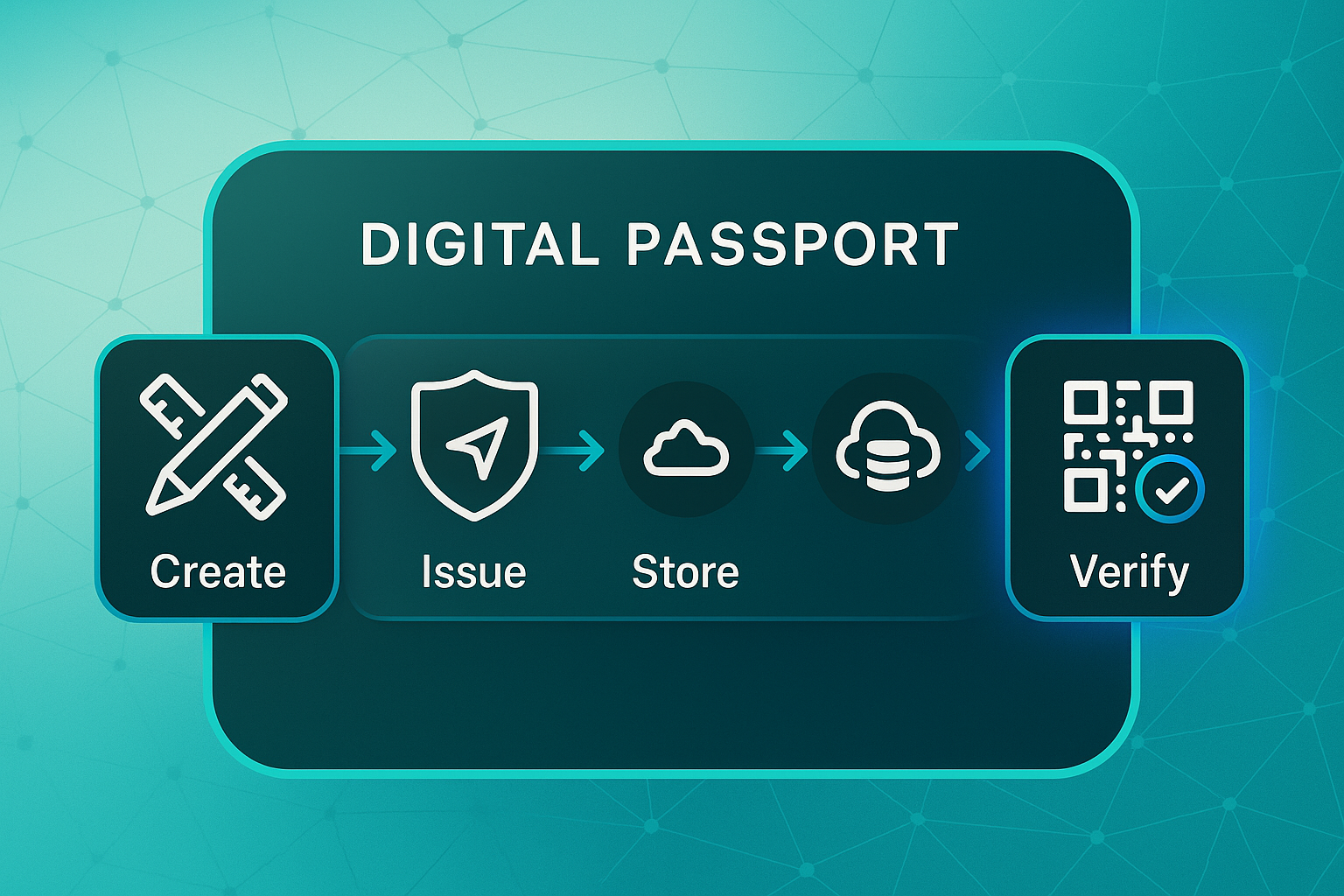
It's like having a digital passport for every qualification—reliable and trusted whether you’re a learner, educator, or employer.
Key Challenges and Context in Digital Credential Adoption
But what stands in the way?
Common challenges include integrating with existing systems, ensuring technology works across platforms, maintaining data privacy, and leading organisational change.
These hurdles highlight why selecting a secure, adaptable, and durable platform truly matters.
With these essentials in place, it's easier to see how digital credential management can transform organisations—especially for online learning and training providers—which is exactly where the next section will take us.
Benefits and Value of Digital Credential Management Software
Digital credential management software delivers measurable value for online course providers—including massive open online course (MOOC) organisations. Far beyond simply replacing paper certificates, these platforms enable gains in learner motivation, support organic programme growth, reduce administrative effort, allow predictable budgeting, and, perhaps most crucially, build real trust in each credential issued.
Motivating and Retaining Learners
One of the key advantages of digital credential management is its ability to drive learner motivation and retention. Digital badges (visual tokens) and certificates (secure completion records) give learners instant recognition for their achievements, which boosts their drive to keep progressing. Thanks to micro-credentials and modular, stackable courses, MOOC platforms have enjoyed a 10–20% improvement in completion rates in 2024–2025. Learner dashboards tracking every skill and milestone make online study more engaging and help sustain high motivation across even the largest cohorts.
A systematic review of educational research found that digital badges increased student motivation and persistence in both large online courses and blended learning environments.
Maximising Shareability and Organic Growth
Digital credentials are designed for easy sharing, whether via LinkedIn, X, or a quick tap on mobile. Automated messages and well-designed badges encourage graduates to share their success widely, amplifying the reputation and reach of the issuing organisation. As a result, platforms like EdX and Coursera in 2025 have reported a 12% jump in new enrolments tied directly to credential sharing. Some MOOCs have even watched share rates soar to 50%. Advanced analytics and referral code tracking let providers see how far their credentials travel and demonstrate the real value of every campaign.
Streamlining Administration and Scaling Globally
Administrative processes can be a significant pain point, but dedicated credential software automates everything from certificate issuance to compliance tracking. Integration with leading LMSs (Learning Management Systems)—such as Moodle and Canvas—can reduce the physical administrative burden by up to 70% for teams managing thousands of credentials. Providers like Accredible, Badgr, and the VerifyEd Digital Credentialing Platform address these challenges directly, making it straightforward to manage credentials in bulk and maintain clear audit trails.
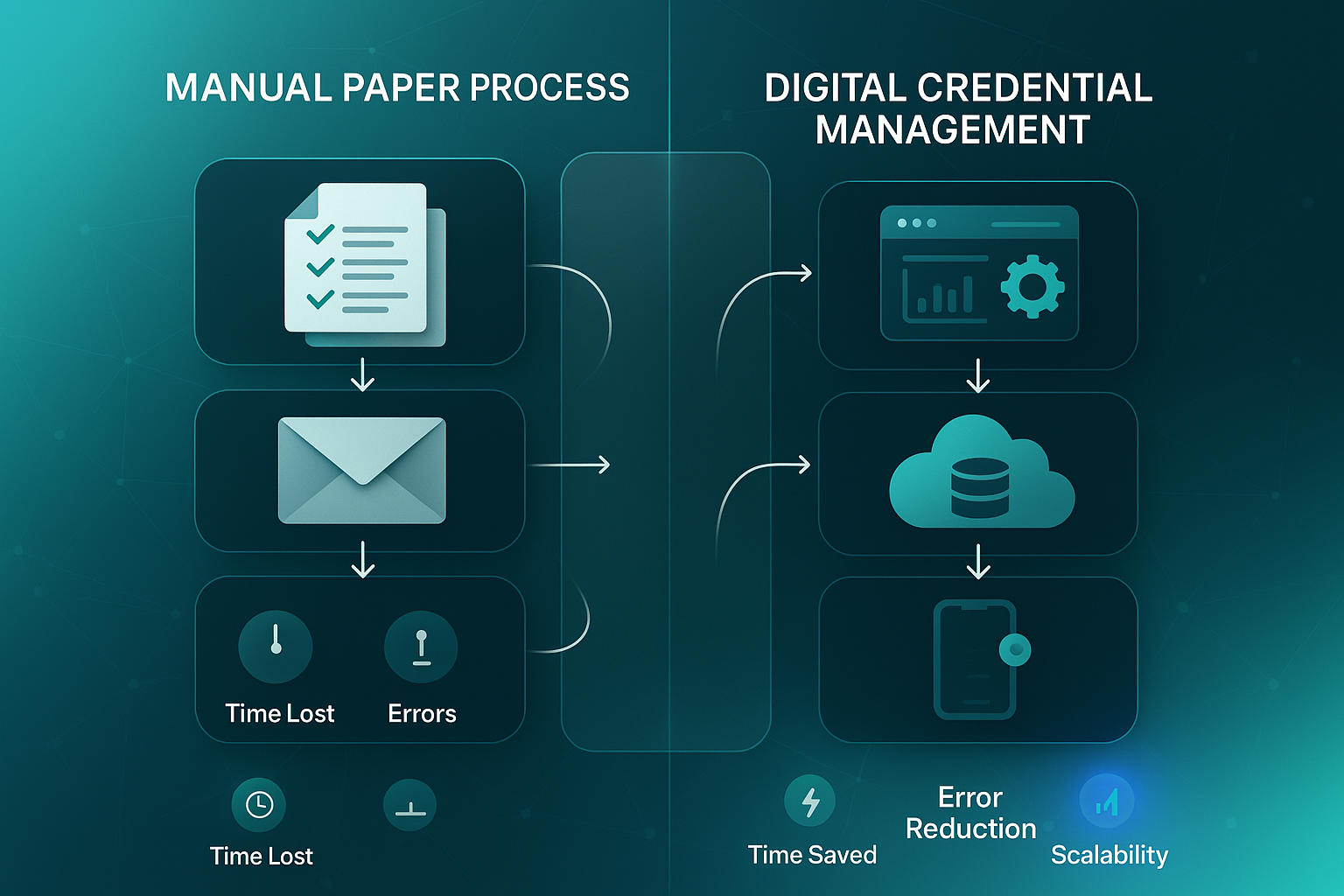
Pricing, Scalability, and Budgeting
Modern digital credential management solutions make costs straightforward and transparent with clear per-credential or tiered pricing. The VerifyEd Digital Credentialing Platform, for example, offers pay-per-credential pricing as low as £0.75 per credential at higher volumes. This allows organisations to plan for growth and make clear comparisons with the costs of manual paper processes.
Building Trust with Blockchain Verification
A further crucial benefit is enhanced security. Blockchain-backed credentials create tamper-resistant, immutable records, reducing credential fraud by up to 90%. Employers appreciate real-time verification links and secure QR codes, making acceptance and verification almost instant. Platforms excelling in these areas consistently support online education providers with dependable and robust performance.
The immutable nature of blockchain significantly reduces the risk of fraud. Any attempt to alter a record would be immediately evident, as it would break the cryptographic chain. This ensures that academic credentials, such as degrees and transcripts, are authentic and trustworthy.

Ultimately, while these benefits are game changers, the underlying technical features are just as critical. In the following section, we’ll examine the key innovations that set the best digital credential management solutions apart.
Looking to improve your course sales, marketing & experience?
Book a free course optimisation strategy call with one of our specialists.
Book a call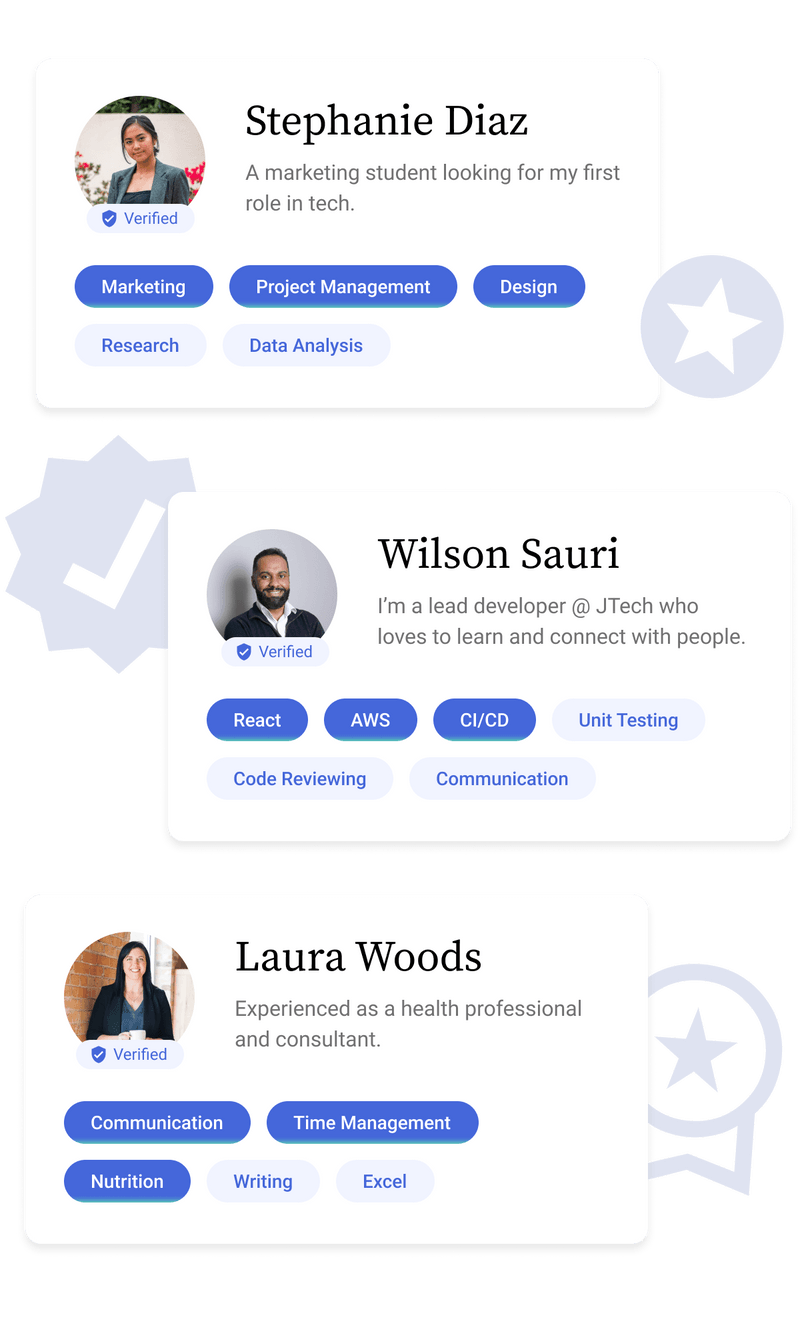
Key features to look for in digital credential management platforms
When you’re weighing up digital credential management software, it’s not just about ticking boxes—the right features make all the difference for engagement, security, and future growth.
Look for platforms that deliver seamless integration with your current learning tech, strong verification security, the ability to scale as your user base grows, and tools that keep your learners engaged from day one.
Some leading names on the market right now include our solution, the VerifyEd Digital Credentialing Platform—which offers a complete digital pipeline, blockchain-backed verification, and straightforward pay-per-credential pricing.
Accredible offers a full suite with analytics, blockchain, and enterprise integrations.
Badgr is focused on open badges and competency frameworks, following the Open Badges 2.0 standard.
Certopus, meanwhile, is noted for affordable bulk automation and Web3 security.
Essential Feature Comparison for Course Providers
The core of any good platform is its credential design and issuance toolkit. Accredible, for instance, lets you create digital certificates, badges, and wallet cards, with the option for advanced custom templates if you’re on the higher plans.
Badgr, on the other hand, is all about those open badges—think achievement recognition with basic design tweaks, always adhering to the Open Badges 2.0 benchmark.
Certopus focuses on providing fast editor tools and bulk operations, though you might find template choices a bit more limited.
If you’re looking for end-to-end control, our solution (VerifyEd) enables you to manage the full lifecycle: create, design, issue, oversee, and track, all tailored for large-scale and evolving credential delivery.

Here’s how the main platforms stack up on features that matter most:
- Design capabilities
VerifyEd supports the full credential pipeline. Accredible offers advanced templates and wallet cards. Certopus provides bulk custom editor tools. Badgr emphasises open badges and competency recognition. - Issuance methods
Automated triggers (Accredible, Certopus), bulk generation (Certopus), achievement workflows (Badgr). VerifyEd enables secure issuing and tracking. - Verification/security
VerifyEd and Accredible feature blockchain-backed credentials. Certopus delivers Web3 and cryptographic verification. Badgr uses Open Badges standards. - Analytics/reporting
Included in Accredible, higher Certopus tiers, achievement tracking in Badgr. Monitoring and tracking part of VerifyEd’s pipeline. - Integrations
Accredible integrates with enterprise systems. Badgr covers Open Badges integrations. Certopus links to LMS, Zoom, CRM, and uses API/webhook automation.
Pricing and Scalability Considerations
Being able to plan your growth and budget is as important as robust features.
The VerifyEd platform offers scalable pay-per-credential pricing, with volume discounts cutting costs down to £0.75 per credential when you’re issuing certificates at scale.
If you’re looking at Accredible, the core plan is $960/year for 1,000 unique credentials, with extra features as you move up the pricing tiers.
Certopus is built for growth too, starting with a free plan for up to 50 certificates, then $29.99/month for 100 credentials—adding wallet, automation, and analytics as you go up.
Over on Badgr, pricing is a bit less black-and-white, but the free tier and emphasis on open badge standards suit organisations keen on open ecosystems and entry-level access.
These distinctions make it easier to compare providers and align them to your institution’s or programme’s size and scope.
Practical Decision Framework
If you’re making a decision for your course or programme, here’s a way to weigh up options based on your true priorities:
- Verification security
Built-in blockchain (VerifyEd, Accredible), Web3 (Certopus), open standards (Badgr). - Bulk automation
Certopus for mass issuance; Accredible for automation with enterprise LMS; VerifyEd supports streamlined issuance at scale. - Analytics depth
Advanced analytics in Accredible and Certopus. Badgr tracks achievements. VerifyEd encompasses management and tracking features. - Pricing
Pay-per-credential (VerifyEd), subscription (Certopus), enterprise (Accredible), free core (Badgr).
In summary, if you find a platform blending blockchain certification, flexible pricing, and robust integrations, you’re covering the essential ground for today’s online course providers.
If you’re wondering what makes blockchain-backed verification so powerful for large-scale digital learning, the next section will uncover the architecture that keeps credentials both secure and trusted at scale.
Security and verification: Blockchain and best practices
Major Credential Fraud Risks and Security Defences
Protecting digital credential systems is a real test, as fresh threats appear every year.
One of the most challenging? AI-powered certificate forgery, where attackers use generative AI to whip up fake certificates that are tough to spot.
Next is impersonation—from deepfake voice or video requests aimed at tricking staff, to automated bot sign-ups creating unauthorised credentials.
Platforms like VerifyEd, Accredible, Certopus, and Badgr haven’t stood still.
Their defences now combine cryptographically signed credentials, blockchain anchors (credentials recorded on tamper-resistant ledgers), and real-time anomaly detection by AI.

Layer in CAPTCHA enrolment and multi-factor authentication (MFA) to block fraud at the login.
And that’s not all.
They use robust access controls to curb account sharing, and real-time monitoring to spot odd activity immediately.
Dodgy credentials can be revoked in moments, accounts locked down, and potential breaches cut off before any real harm.
Workflow for Secure Issuance and Revocation
Issuing and revoking credentials today is far more secure and transparent.
The VerifyEd Digital Credentialing Platform and Accredible both let administrators locate a recipient and revoke their credential, with the status and reason becoming public and timestamped almost instantly.
Certopus steps up for large-scale needs by supporting bulk revocations via API (Application Programming Interface).
Every credential action—issue, update, or revoke—is automatically recorded in searchable audit logs.
These can be exported (CSV or PDF), which makes compliance checks and audits much simpler for providers.
Blockchain-Backed Verification: Platform-Specific Workflow
Blockchain technology brings another layer of integrity to verification.
VerifyEd and Accredible embed ISO/IEC 18004 QR codes (global QR code standard) in certificates.
Scanning the code takes you straight to a live dashboard.
There, the credential’s unique hash is checked on the blockchain.
If it matches, you see it’s “Valid”—if not, it might be “Revoked”—and all of this happens instantly, no login needed.
For total transparency, you also get metadata and issuer details, plus direct verification URLs and downloadable credential files (.pdf/.json).
For bulk events: Accredible can process up to 10,000 credentials per hour via API, and VerifyEd can handle thousands in batch.
Certopus makes badges portable with Open Badges compatibility and digital wallet support.
Best-Practice Security Features
Security isn’t just a checkbox—these best practices are essential for fraud prevention, compliance, and building trust at scale.
Course providers and credentialing platforms rely on these features every day to keep operations smooth and reputations intact.
Here’s what sets the top solutions apart:
- Independent verification workflow
QR codes or public URLs allow instant blockchain verification, making authenticity checks fast. - Immediate revocation and audit trails
Status changes display on the credential page, and audit logs can be downloaded for compliance. - Multi-factor authentication (MFA)
Authenticator apps or OTP codes boost admin sign-in security—supported by VerifyEd, Accredible, and Certopus. - Bulk automation and wallet compatibility
API integrations and wallet support aid seamless batch credential delivery and learner independence.
With this cycle of continuous security improvement, digital credential management now means cryptography, blockchain, MFA, and proactive monitoring you can trust.
Next, we’ll explore how major platforms stay compliant with global data protection laws like GDPR and FERPA—so student privacy is protected right from the start.
Compliance and Regulatory Context for Online Providers
Key Regulations and Compliance Workflows
Navigating the world of data protection isn’t just a legal box-tick for online credential management; it’s the foundation for running a trustworthy educational platform. GDPR (General Data Protection Regulation) and FERPA (Family Educational Rights and Privacy Act) are at the heart of this, shaping how organisations handle everything from learner consent to data control — and that includes protections for minors worldwide.
GDPR insists on clear user consent and simple controls to manage personal data. For instance, the VerifyEd Digital Credentialing Platform collects consent up front when issuing a credential, then logs the moment with a timestamp. Users can later toggle sharing or revoke it directly from their dashboard.
Accredible builds consent right into its workflow and gives users self-service export or deletion options, so you can meet GDPR’s “right to erasure.” Over on Certopus, you get profile-based consent withdrawal and complete audit histories.
Now, with FERPA, US education providers must safeguard parental rights and tightly restrict access to student credentials. Accredible and Badgr do this through linked accounts and permission controls, while VerifyEd and Certopus limit access strictly to authorised roles for extra privacy.
Technical Controls and Evidence
Let’s talk about security for a moment — because airtight data protection is non-negotiable. Leading platforms keep data locked down with AES-256 encryption at rest and TLS 1.3 during transmission.
VerifyEd and Accredible both offer granular audit trails and exportable reports, making it easy for admins to slice data by user, credential, or time period. Certopus goes even further with tamper-proof logs and clever consent renewal reminders. Badgr stands out with permission management and easy badge portability for audit convenience.
To summarise these controls and differences, here's a quick comparison to show how major platforms approach compliance:
| Platform | GDPR/FERPA Compliance | Consent Management | Audit/Reporting |
|---|---|---|---|
| VerifyEd | Full GDPR/FERPA coverage | Dashboard consent, privacy toggles | Detailed logs, exportable reports |
| Accredible | Comprehensive workflows | Integrated consent, export/deletion | Advanced analytics, bulk export |
| Badgr | FERPA focus, GDPR storage | Consent prompts, permission controls | Activity logs, badge portability |
| Certopus | Bank-level compliance | Consent notices, profile withdrawal | Tamper-proof logs, compliance alerts |
If I needed to prep for an audit, I’d go for user-focused consent controls and rich audit trails you can export in seconds.
VerifyEd’s dashboard and Accredible’s report exports make regulatory reporting far less stressful, while Certopus’s renewal features and Badgr’s permission system offer solid extra layers for protecting sensitive learner data.
And once you’ve locked down compliance, the next big hurdle is integrating these platforms with key systems—think LMS and HRIS—to keep your credential workflow smooth and scalable as your learning environment grows.
Integration capabilities: LMS, HRIS, and marketing tool compatibility
Getting your digital credential management software to work hand-in-hand with your existing systems can make everything feel much smoother. When your LMS (Learning Management System—where your online courses live), HRIS (Human Resource Information System—handles employee data), and CRM (Customer Relationship Management—tracks user engagement) are all connected, manual tasks drop away.
The heavy lifting is finally automated.
This isn’t just for convenience—it’s essential for online education providers delivering credentials at scale. Integration eliminates double-data entry, reduces errors, and ensures your analytics and reporting always stay up to date.
LMS Integration: Automation and Standards
Let’s talk first about the LMS integrations. Top credential platforms—including VerifyEd Digital Credentialing Platform, Accredible, Badgr, and Certopus—support major systems like Moodle (3.9+), Canvas, and Blackboard, thanks to LTI 1.3 (Learning Tools Interoperability—a protocol for secure grade syncing and single sign-on).
Here’s how it typically works:
- Enable LMS integration
Connect using LTI 1.3 or an API with admin keys—usually a 5–15 minute job. - Configure completion triggers
Set automatic credential delivery when learners complete a course or module. - Test and review logs
Issue a test credential; review logs for errors.
For bulk issuance, Certopus and VerifyEd both handle batch automations via API or CSV. Accredible uploads up to 25,000 records per CSV; Certopus and Badgr support up to 10,000, with rapid API bulk rates—like Accredible’s 200 calls per minute or Certopus’s 5,000 per hour.
HRIS/CRM Integration: Event-driven Credentialing
Want to connect HR or marketing systems, such as BambooHR, ADP, Salesforce, or HubSpot? Platforms typically use APIs or automation tools like Zapier.
This lets user activities—like finishing staff training—trigger credentialing automatically.
Here’s the common setup:
- Connect via API or Zapier
Map user/event data during admin setup (15–30 minutes). - Set event triggers
Credentials issue automatically when criteria are met. - Monitor automation logs
Check logs for errors after each batch.
Best Practice Tips for Integration
Keep these tips in mind to get the most from your setup:
- Test with small cohorts first
Catch mapping or connection issues early. - Use native integrations
Built-in connectors are usually more reliable than third-party middleware. - Split large uploads
Dividing uploads avoids system overload and failed batches. - Check logs after automation
Reviewing logs quickly reveals any credential delivery problems.
With these practices in place, your team will be well prepared to handle bulk integrations and automate digital credentialing at scale.
Mastering these integrations lets you automate, track, and expand digital credentialing as your learner numbers increase. With integrations sorted, it’s time to look at pricing strategies and scalability for your growing needs.
Scalability and Pricing Models for Digital Credential Management Software
When you’re planning credential delivery for a MOOC or a big event, scalability and cost transparency are the top priorities. Efficient bulk issuance and seamless integration with your learning systems make all the difference for organisations looking to grow. Nearly every leading platform handles large batches with CSV (spreadsheets for importing data) or API (software-to-software integration), letting you run mass certificate campaigns smoothly. Getting thousands of certificates out isn’t complicated once these technical pathways are set up.
Here’s how the core platforms compare for bulk uploads and pricing:
| Platform | Bulk Upload Method | Pricing Format | Integration Features | Volume Discount / Per-Credential Cost |
|---|---|---|---|---|
| Certopus | CSV or API | Not publicly detailed | LMS, CRM, webinar, wallet, API | No public per-credential cost/disc. |
| Accredible | CSV or API | Tiers (custom quote) | API, LMS, CRM, analytics | Custom quote; no public per-cert cost |
| Credly | CSV or API | Enterprise contract | LMS, LinkedIn, API, tracking | Negotiated rates; no public per-cert |
| Badgr | CSV or API | Free tier, paid/public plans | LMS, Open Badges, API, branding | Yes; public volume discount tiers |
| VerifyEd | CSV or API (IMS compliant) | Not public; likely per-client | Canvas, LearnWorlds, API, IMS | Not listed; custom bulk pricing |
If you want public pricing with clear volume discounts and open badges standards, Badgr is hard to beat. Certopus and Accredible adapt well to scale, but you’ll need to contact sales to get rates and discount details.
VerifyEd excels when deep integration is a must—thanks to IMS global standards—but bulk pricing is always bespoke, so clarify these terms early. Before you sign up, be sure to confirm bulk upload limits, available API support, and get a detailed cost breakdown—including any white-labelling extras for custom branding. Free trials and public pricing options are worth exploring, as you can model workflows and estimate expenses in real-world scenarios.
Sorting out these essentials—automation, integration, and unambiguous pricing—is what separates smooth growth from operational headaches. Once the numbers are squared away, it’s time to look at usability and the practical experience for administrators and learners alike.
Usability and User Experience: Actionable Platform Differentiators
Admin Onboarding, Bulk Issuance, and Analytics
Getting started as an administrator should be quick and effortless. The best platforms let you set up your account and start issuing credentials in under 15 minutes. This is thanks to in-app guides and clean, easy-to-navigate interfaces.
If you’re using a system like Credly, there’s a twist: their onboarding is custom, so expect 30–45 minutes for the first credential batch due to added integration steps.
For really large groups, leading solutions such as Accredible handle up to 25,000 credentials in 10 minutes. VerifyEd clocks in at 5,000 per batch.
Mid-tier platforms, though, take things a bit slower. Smaller batches and extra workflow checks mean big events are less straightforward.
Dashboards and analytics make life easier for administrators too. Top providers offer real-time engagement metrics and easy downloads for instant reviews.
More streamlined systems stick to quick CSV exports and simple progress tracking.
Learner Experience: Shareability, Mobile, and Support
Here’s something that jumps out: instant sharing drives engagement. The best platforms see share rates of 78–82 percent to LinkedIn and other social channels through one-click sharing. VerifyEd’s streamlined flow still hits 74 percent.
With cumbersome, multi-step processes, you’re only looking at 60–65 percent.
Mobile and QR code access are no longer luxuries—they’re standard. You get verification in seven seconds or less, plus wallet integrations for storing credentials instantly.
Support is another area where platforms differ. Some, like Credly, provide dedicated managers and 24/7 helpdesks, speeding up learning and issue resolution.
Others focus on help centres and DIY resources instead.
Features like interactive badges and milestone alerts keep learners coming back. But compliance-heavy or bare-bones platforms may skip these extras.
If repeat engagement matters, weigh these factors closely.
All these usability points—speedy setup, big batch processing, analytics, share rates, mobile readiness, and support—will show up in our table next and help guide your choice.
Comparing the Top Digital Credential Management Platforms in 2025
Choosing the right digital credential management platform for your online education programme comes down to more than just headline features.
- Quick onboarding
The platform should enable fast and easy onboarding. - Easy branding
Look for simple ways to customise your credentials' appearance. - Insightful analytics
Access clear, actionable analytics to track credential performance. - Clear pricing
Transparent, predictable pricing structures are key. - Seamless automation
Automation should streamline workflow and reduce manual effort. - Solid compliance
The system must ensure data protection and legal compliance. - Badge portability
Learners should be able to move or share badges with ease.
Here’s a head-to-head look at the most prominent solutions—so definitions like CSV (Comma-Separated Values), API (Application Programming Interface), GDPR (General Data Protection Regulation), and FERPA (Family Educational Rights and Privacy Act) are right where you need them.
| Platform | Onboarding (bulk uploads) | Branding | Analytics | Pricing* | Automation | Badge Portability | Compliance & Audit |
|---|---|---|---|---|---|---|---|
| VerifyEd | CSV or API: 5,000 in 30 min; error CSV | Automated cohort templates | Share rates by cohort | £0.75 per credential | API and CSV; LMS | No native Open Badge | GDPR audit/export |
| Accredible | Wizard or API: 25,000 in 10 min | HTML/CSS cohort styling | Engagement dashboard | $0.96 per credential | API; LMS, wallet | Open Badge, wallet | GDPR/FERPA audit export |
| Certopus | CSV or API: 5,000 in 15 min; retry | API template/logo automation | Share/download CSV | Free for 50, $0.50+ | CSV or API; LMS | Open Badge, Web3 | AES-256 encryption |
| Badgr | CSV: 10,000; LMS triggers | Open Badge, user editable | Issue/share stats | Free/$1,500+ | LMS or API | Open Badge/ePortfolio | Permission controls |
*Always check latest provider rates and discounts before signing up.
Looking at bulk credentialing from the table, if your focus is massive online courses or high-volume credentialing, it is hard not to notice Accredible’s bulk upload speeds—25,000 credentials in just ten minutes. For repeated mid-sized runs, VerifyEd and Certopus are both versatile, with retry options for error handling. Badgr’s integration with LMS and ePortfolios makes it ideal if you value open badge standards.
When it comes to branding, platform differences are especially notable. VerifyEd uses automated templates, Accredible offers HTML/CSS customisation, and Certopus gives API control over logos and designs. Badgr lets learners directly edit their badges, giving flexibility for user portfolios.
Regarding analytics, Accredible and VerifyEd both excel—track cohort share rates, device engagement, and social metrics in one dashboard. Certopus focuses on share/download data for compliance checks, and Badgr provides useful stats for badge sharing and issuance.
Looking at pricing from the table above, transparent pricing is a real asset. VerifyEd keeps it simple at £0.75 per credential, Accredible at $0.96, while Certopus starts free for smaller batches and moves to $0.50+ as you scale. Badgr’s free plan and upgrades are helpful for piloting new programmes.
Turning to integration, every platform listed supports API, CSV, or LMS connectivity. This means you can trigger credential delivery automatically at course completion.
From a compliance perspective, platforms like Accredible and VerifyEd support instant audit exports for GDPR and FERPA. Certopus relies on AES-256 encryption for security, while Badgr offers granular permission controls.
Finally, in terms of badge portability, Accredible, Badgr, and Certopus all support the Open Badge standard, making them ideal for learners who want to collect or display their achievements. VerifyEd currently does not provide native open badge exports.
Step-by-Step Checklist for Selecting Your Platform
- Credential Volume
Match expected batches to platform limits and error recovery tools. - Branding Controls
Pick automated templates, custom code, API features, or user editing. - Analytics Needs
Decide between dashboards with granular insights and downloadable stats for compliance. - Pricing Structure
Align rates with your current use and future growth plans. - Automation Options
Verify API, CSV, or LMS integration for seamless credentialing. - Compliance Standards
Insist on exportable audit logs and legal privacy support. - Badge Portability
Confirm open badge compatibility for maximum learner recognition.
Follow these steps to shortlist the platforms that truly support rapid onboarding, easy branding, accurate analytics, predictable pricing, and solid compliance—plus the badge mobility learners want. Next, we’ll dive into how providers are using these tools to boost completion rates, fight fraud, and supercharge programme growth.
Sign up to try our platform for free
Your application may be approved without further action from you, or we might reach out in case we have any questions.
When you're approved, you will get a welcome email from VerifyEd. You may need to check your spam folder for this.
Real-world scenarios and case studies: Digital credentialing in action
Ever wondered how these technical innovations actually work on the ground?
Let’s look at three real-world examples where digital credential management completely changed outcomes for online course providers between 2023 and 2025.
You’ll see the real impact of automation, bulk processing, and blockchain verification—not just buzzwords, but tools that truly solve headaches.
Here’s how top platforms brought these features to life:
- Automated Credentialing – Coursera & FutureLearn
Coursera and FutureLearn plugged automated digital credential delivery into Canvas LMS using the LTI 1.3 protocol. This enabled the instant issuing of badges and certificates for completions. Batches of up to 5,000 credentials went out in under 30 minutes. The result? Completion rates rose from 33% to 45% (2023–2025), and LinkedIn sharing through emails and dashboards led to an 11% boost in reported job placements for sharers within six months. - Bulk Issuance Efficiency – Academy Heidelberg
Academy Heidelberg adopted BCdiploma for bulk CSV uploads, AES-256 encrypted storage, and instant learner notifications. This slashed credentialing time by 75%—bringing admin cycles from 8 weeks to less than 2 weeks. Among 100 staff, cost savings ranged from $60,000 to $200,000 per batch, while error rates dropped from 8% to below 0.7% after migration. - Blockchain Verification – University of Toronto & VerifyEd
At the University of Toronto, the VerifyEd Digital Credentialing Platform enabled blockchain-backed credentials with QR codes (ISO/IEC 18004). Now, employers instantly verify achievements, fraud attempts dropped 92%, and verification times fell from days to seconds. Learner satisfaction reached 97% after rollout, helping attract over 30,000 new enrolments in 2024.
These scenarios make it clear: smart technical choices—like automation, bulk processing, and blockchain verification—tackle problems of scale, efficiency, fraud, and learner outcomes head-on.
Of course, making sure your platform actually delivers these results? That’s exactly what we’ll explore next.
Best Practices for Engagement and Credential Impact
Automated Milestone Triggers: Maximising Participation
If you want to see a genuine boost in engagement, setting up automated milestone triggers is where to begin. Using platforms like VerifyEd, Accredible, or Badgr, learners get instant recognition the moment they reach a goal—whether that’s completing a module or earning their first badge.
Admins make this happen by connecting event triggers directly to their LMS (Learning Management System—software that manages digital courses). Personalised messages can include the learner’s name, course title, and a tailored progress summary.
And for those drifting below 50% completion, automatic reminders target them before they slip through the cracks.
If you’re wondering how much this helps—MOOC providers have seen completion and sharing rates climb by 10–20% between 2024 and 2025 using these systems.
Regular audits of notification logs ensure everyone receives their reward exactly when they deserve it.
Analytics Workflows to Monitor Engagement
Engagement dashboards in VerifyEd and Accredible let you track the essentials: credential share rates (with an industry benchmark of 75%+), course completions, and who’s responding to notifications.

Pulling weekly data exports and setting alerts for dips in engagement means admins can react quickly—helping platforms like EdX and Coursera achieve sign-up jumps of up to 12% from learners sharing credentials.
Advanced Credential Shareability and Visibility
Dashboards are where learners see every credential, milestone, and sharing option at their fingertips. That means integration with LinkedIn, X, one-tap mobile sharing, and QR code access.
Admins set up branded certificates using ISO/IEC 18004 QR codes (the global QR code standard), giving safe, blockchain-ready verification.
With Badgr or Certopus, learners can even pop achievements into digital wallets. Providers enabling these features now see 74–80% share rates on social channels.
Leveraging Blockchain, AI, and Campaign Analytics
There’s more: blockchain-backed credentials give public, tamper-resistant proof and immediate verification.
AI-driven nudges push reminders right when they matter, and campaign analytics bring it all together for smarter targeting.
For example, at the University of Toronto, by mixing AI segmentation with blockchain sharing, they nearly doubled their social shares—and hit 97% learner satisfaction in 2025.
Latest trends and developments in digital credential management (2025)
Technological Advancements
It’s remarkable how quickly digital credential management has matured—by 2025, blockchain-backed verification is now simply the baseline. Platforms such as Certopus and Dock Labs support cross-chain credentials and work with W3C Verifiable Credentials.
This makes it easier than ever for learning providers to offer results that are tamper-resistant and globally portable.
More than 70% of top MOOC issuers now insist on cross-chain compatibility. Why? It guarantees credentials can’t be faked or siloed on one system.
Certopus’s Polygon ID, for example, makes swapping credentials across networks nearly instant.
Meanwhile, Dock Labs and EveryCRED blend multiple blockchain models, giving you both compliance flexibility and strong, usable storage.
Building on blockchain advances, the most exciting shift has to be the rise of AI-powered analytics.
Accredible’s predictive dashboards break down share and completion rates. Certopus tallies up LinkedIn shares and who’s actually accepting their certificates.
When FutureLearn plugged in machine learning reminders, they saw a 20% jump in completion and credential sharing—a difference you’d definitely notice if you’re running an online programme.
If you think AI is just hype, here’s a fact for you: in education, AI nudges and insights arrive faster than in corporate training.
That’s because tools like Accredible and Certopus support custom automations through open APIs.
In addition to AI innovation, mobile wallet integration is redefining ease of use.
With Certopus, Accredible, and Hyperstack, 40% of issuers now deliver credentials straight to Apple or Google Wallet.
One-tap verification has slashed admin time by up to 95%.
Some providers are seeing a 60% rise in completion rates with these seamless mobile features.
Compliance, User Experience, and Emerging Concepts
Compliance hasn’t stood still either. Platforms are rising to the challenge of regulations like GDPR, LGPD, PIPL, and DORA.
Certopus’s central consent dashboards and Dock Labs’s automated DSAR workflows help organisations prepare for audits.
EveryCRED’s hybrid storage options make passing audits much smoother.
Many institutions report a third less prep time since switching.
As compliance becomes more streamlined, providers are turning their attention to usability.
Drag-and-drop editors from Accredible and Hyperstack mean admins can design, issue, and document credentials—plus nail down compliance—up to 90% faster.
A UK college even cut audit reporting from 16 hours to under two with Accredible’s setup.
Once platforms deliver strong compliance and seamless admin tools, focus is shifting to innovations that deepen the learner experience.
Building upon enhanced usability, new frontiers like NFT credentials (deployed by POK and university partners) are shaking up verification, delivering 75% faster employer checks.
On top of that, Decentralised Identifiers (DIDs) give learners never-before-seen control over their privacy.
This year, 90% of surveyed recruiters said they now prefer NFT-based credentials over old-school badges.
So, what’s the big picture? 2025 belongs to solutions that blend interoperable blockchain, AI insights, mobile ease, smart compliance, and truly learner-owned achievement.
If this pace keeps up, it feels like we’re just getting started.
Choosing the Best Digital Credential Management Software
Digital credential management isn’t just a technical upgrade—it’s a strategic move that changes how achievements are recognised and trusted. The right platform should fit your organisation’s needs, automate workflows, and keep credentials secure, compliant, and easy to share.
I recommend starting with a clear checklist: prioritise integration with your LMS or HRIS, insist on blockchain-backed verification, and choose pricing that scales with your growth. Test usability with a pilot batch, review analytics for engagement, and confirm audit-ready compliance features before committing.
The platforms that deliver instant verification, seamless automation, and robust security will set your programme apart. In digital credentialing, trust and efficiency aren’t optional—they’re the foundation for lasting impact.
.svg)




.png)

